The Visitor Tracker traffic log is ONE of the several log types that TraceMyIP utilizes to store the website tracking data. This log is adjusted depending on the account subscription level and allocates memory to store the information about each website visitor’s page load activity. Each page load (visitor tracker log) entry is created for each page view. It contains the following unprocessed information that is later used to generate the following information for website tracking reports:
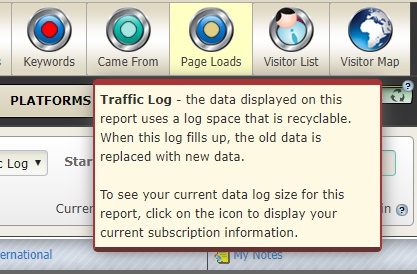
- Page title
- Browser type and version, OS type, and version
- Search engine data such as keywords and domain name
- Device information such as device ID, type, model, screen type and size, software support
- IP Geographical data that includes a latitude, longitude country, city, region, area code, timezone, language
- Hostname, ISP provider, and organization name
- First visit and present IP address
- Page view time
- Advertising campaign data
- Notes that you can manually add to each page load entry
Does the visitor tracker stop working when the traffic log gets full?
The Visitor Tracker traffic log size depends on the LEVEL of the user subscription. If you are using a FREE Level 1 subscription, then your tracker memory can keep information about 500-page loads with the information described above. This means that when all 500-page loads have been recorded, the traffic log becomes full, or in other words – fully utilized.
What will happen when the account database already contains 500-page loads of information? Will the tracker stop recording new visitor information?
No, the visitor tracker will continue recording information about the new page loads with one exception – it will rotate the data, gradually replacing the oldest page load data with the new data. This means that for each newly recorded page load, the older page load data is deleted. You can increase your storage space and upgrade your account to retain significantly more records than the 500-page loads that the free subscription allows. Having more storage space will also increase the quality of your statistics.
📈 Sign Up now to instantly track website visitors IPs!
How does log rotation affect website statistics?
When the old data is replaced with the new data, the older data is completely erased from the memory to allocate space for the new information. If you have a FREE subscription with a visitor log size of 500 and your website gets more than 500-page loads a day, then the statistics generated will be more limited and would not provide the desired representation of the visitor activity over an extended period of time. Therefore, it is suggested to upgrade your subscription to an appropriate level to get the most out of your visitor tracking service. However, if you have a website that gets very little traffic (like a couple of visits a day), then the free subscription level may be sufficient if advanced tracking features are not required.
Please note that the yearly, monthly, and daily website statistics are not affected by the log rotation and have an unlimited log space for as long as you use your account. Only the information that analyzes the IP addresses and the page load data is subject to log rotation.
🌍 Who visits your website? Sign Up now to find out instantly!
