
Website Visitor Alerts - instant EMAIL alerts
A simple and full featured website visitor email alerts and private notification serviceWebsite Visitor Alerts (!)
TraceMyIP delivers an advanced online visitor monitoring service that scans websites 24x7 for online visitor activity and instantly or an ongoing basis notifies website owners with IP tracking visitor email alerts.
Website visitor activity alerts allow for both short-term or long-term monitoring and surveillance for specific individuals, groups of people utilizing or sharing the same IP address or entire organizations' activity based on an IP address or a computer ID. Even if website visitors change their IP addresses over time, TraceMyIP can provide website visitor alerts with details about IP address changes, geographic locations, website pages visited, other IP address-related information and so on.
Website visitor alerts service allows TraceMyIP users avoid missing important visits to their personal and/or business websites and monitor for unwanted (illegal/precautionary) or otherwise desired or required visitor activity (such as the fulfillment of personal, educational or business obligations and attendance).
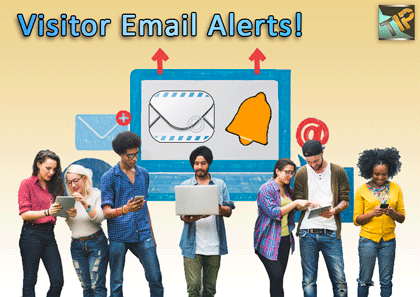
The Email Visitor Alerts feature is popular among website owners in the following sectors of website usage:
- Personal websites and blogs content publishing
- Private online content security and visitor activity surveillance
- Personal and business website security monitoring
- Business and personal online attendance monitoring
- Business content publishing websites and CMS publishing platforms
- Educational and student activity monitoring networks
- Non-profit organizations development group scheduled online event monitoring
- Audio and video media distribution publishing
- Product marketing and e-commerce shopping assistance
- Medical portals and office settings that monitor patients online attendance and assignment fulfillment
- And many other sectors...
Features and simplicity of use of visitor notification software
Visitor notifications is an important function of the website statistics software, yet, the ease of use and reasonable simplicity is equally important to be able to proficiently create, manage, and actually benefit from web visitor notifications.
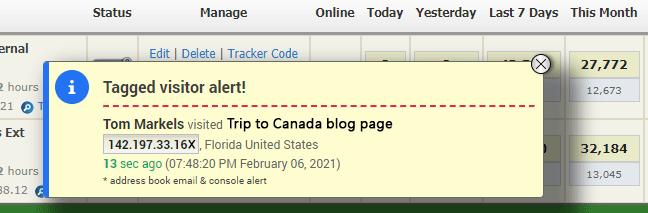
TraceMyIP allows users to create alerts by tagging specific visitors and their corresponding IPs. TraceMyIP subscribers can create instant or scheduled visitor alerts that can alert them of a monitored visitor activity either via console with sound alerts, via email messaging, or both.
The Email alerts
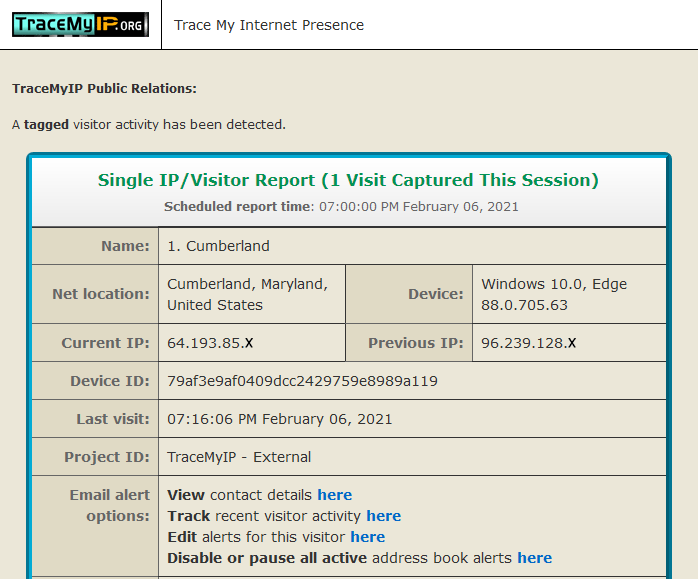
When a specific visitor is detected by the system, the visitor's activity is immediately recorded in the database followed by either sending the end user an email alert or creating popup console alerts (as seen in the image above).
The email alerts can either contain a single visitor activity data or a compilation of multiple visitors' activity data compilation such as their IP addresses, IP address changes, locations, devices used, time of visits, and the websites visited. The user email notifications also contain direct links to instantly manage each alert and provide direct access to activity logs for each specific person.
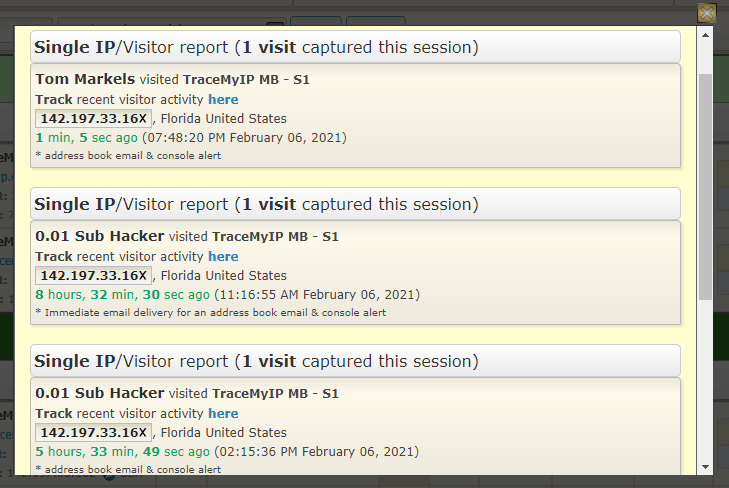
The Console alerts
While email notifications is a primary method of remote visitor activity monitoring, the website visitor browsing activity alerts are also delivered via user interface while a TraceMyIP subscriber is logged in to the visitor tracking console. The system checks for new website visitor activity instantly each time a report page is loaded or automatically via a scheduled frequency setting.
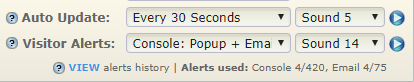
All website visitor activity monitoring and notifications occur in real-time. There's absolutely no delay in detecting or notifications being issued. The alert sound notifications are also configurable separately for alerts that were created for tagged visitors and all visits in general. Sound alerts make it fairly easy to distinguish between general website visits or specific visitor monitoring events without looking at the screen.
A quick look at the visitor alerts configuration screen
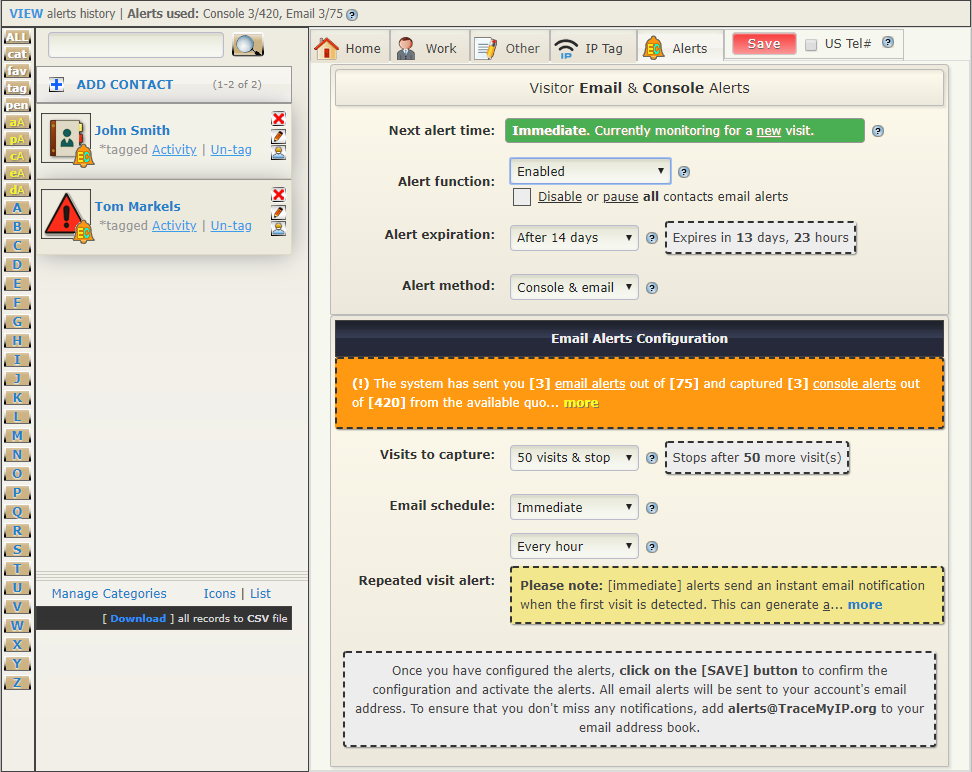
The notifications setup starts with creating a tagged entry for a visitor IP. The system then captures the visitor's Computer ID which allows for further short or long-term surveillance of the tagged visitor regardless of an IP address.
The screen provides feedback and configurable options such as "Next alert time", "Alert Functions", "Alert Expiration", "Methods", "Visits To Capture", "Email Schedule" and "Repeated Visits Alert".
A closer look at each configurable option
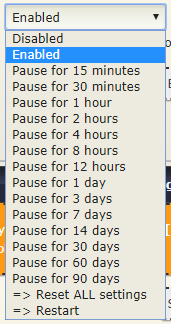
The Alert Function can be configured to disable, enable and pause notifications.
- Pausing a notification can be set from minutes to days. After the pause time frame has expired, the notifications will automatically begin to occur
- If the notification were temporarily suspended, they can be manually restarted
- The settings can also be reset to clear any previous alerts stats and configuration
- Each alert has internal stats on usage, which can be reset on the primary configuration screen
The Alert Expiration is designed to help to control the duration of visitor surveillance and consequent activity notifications
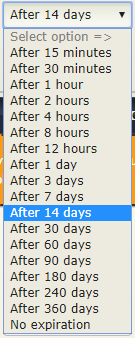
- The expiration time frame can be set from minutes to days, after which the alert is suspended indefinitely until manually restarted
- The "No expiration" option will modify the alerts to become indefinite until the user manually pauses or cancels the alerts. Other controls can also override the recurrence of the alerts
- The expiration option is a mandatory setting and is set for each individual alert
- The actual expiration time for daily options occurs at 12:00am (midnight)
- The hourly expiration time occurs at the beginning of each new hour
The Alert Method is a basic selector that allows to user to choose a method of receiving the alerts
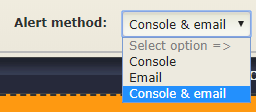
- Console - the notifications are only active within the visitor monitoring console
- Email - the email alerts are processed and console alerts are inactive. However, it is worth noting that the history of email alerts is still accessible via console but manually via a quick shortcut to the alerts event history
- Console & email - activates both types of user notifications. Depending on the level of subscription, the quota for both is adjusted individually
The Visits to capture option allows limiting the total number of visits to be detected and deliver the alerts on.
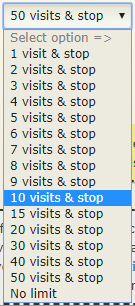
- Setting the limit on a number of visits applies to the actually detected visits and not to the number of alerts emailed to the end user. Since multiple visits from multiple visitors can be combined into a single email, this setting is applied to count each time a visitor has returned to the website.
For example, a visitor can return to the website on several occasions while an alert for that particular visitor is configured to be delivered once a day. This will generate only a single email notification that will contain information on all visits that have occurred during this time. - Setting the option to "No limit" will enable the visits to be captured indefinitely (subject to other alert duration and expiration options).
The Email schedule option enables users to specify the time and the days when alerts are required to be delivered to a user mailbox.
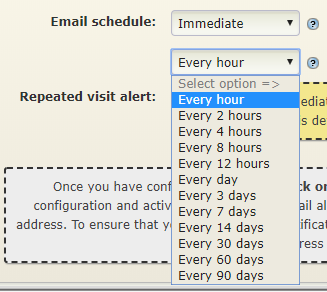
- Immediate alerts - send the initial visit alert immediately upon detection and each consequent returning visit for the same visitor after the specified time frame. Note that after the initial visit detection and the immediate email alert, the system will wait for the specified amount of time until the next alert timeframe to send another alert.
Note that while the system is waiting for the next alert timeframe, all consequent visits from the same visitor within the waiting period are not recorded.
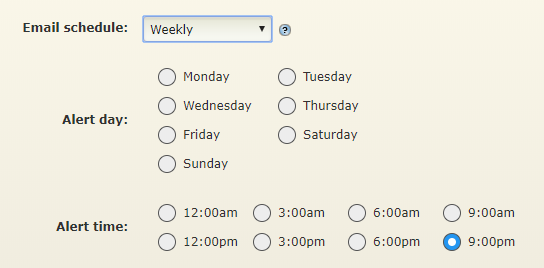
- Weekly alerts can be set for any weekday and specific alert time.
- When multiple visitors have been tagged and the alert time is set to the same time of the day, the alerts will be combined into a single email notification. This allows for reducing the burden of emails received. The console alerts however will notify you of each visit that has occurred regardless of this setting.
- Daily alerts are also available to schedule alerts at the same time each day.
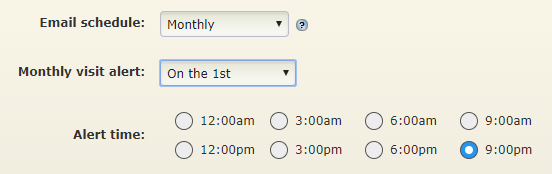
- Monthly alerts can be configured on a different day of the month at a specific hour of the day.
- All alerts that occur during this time will be combined into a single email distribution.
- The number of combined alerts is limited to reduce the size of email alerts delivered to end-user mailboxes.
TraceMyIP provides many more options for advanced visitor tracking. All data is processed immediately without any delays and all available visitor information is captured. With help of visitor alerts, you can utilize tools such as Page and Link trackers to control which visitors are allowed or disallowed to access your website content.

