With TraceMyIP, you have the options to either pay for your subscription by PayPal or a credit card. If you have signed up using PayPal and have an active recurring subscription, you can switch your payments from PayPal to direct credit card payments at any time. Please note that there are no prorated fee refunds, therefore it is recommended that you wait until the end of a billing cycle to make the switch.
📈 Sign Up now to instantly track website visitors IPs!
Changing payments from PayPal to a credit card
If you have an active PayPal recurring subscription, in order to change the payments to a credit card source, you will need to follow the steps as provided below:
- Log in to your TraceMyIP console
- Go to My Account => Status screen
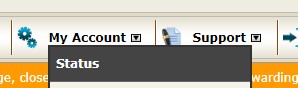
- Using the Current Subscription panel, locate and click on the [Manage] link to proceed with PayPal subscription cancelation. By canceling your PayPal subscription, you will not be losing your account’s settings and accumulated visitor tracker data. However, you will need to promptly resubscribe with a credit card payment source to resume the tracking service as it will be paused while you are renewing your subscription.
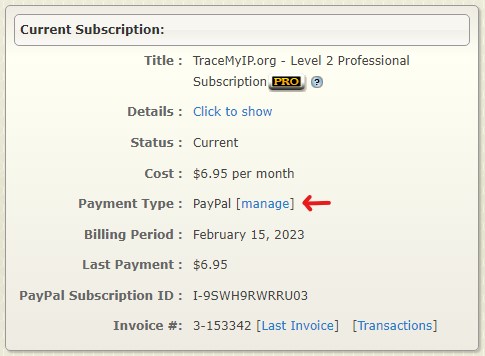
- On the next page, please follow the instructions provided to cancel your PayPal subscription. After you have canceled your PayPal subscription, you may need to wait up to 20 minutes for PayPal to notify TraceMyIP of the subscription cancellation.
- For step-by-step instructions on cancelling your current PayPal subscription, please see article on managing PayPal subscriptions
- You can confirm the subscription cancellation by logging back into your TraceMyIP account. At that point, you will be provided with an option to renew your account using a desired method of payment.
- Click on the Cancel Subscription button. You’ll be automatically logged out after your subscription is canceled and the payment information is removed.
- Now log back into the system and you will be provided with an option to immediately renew your subscription using a desired form of payment such as a credit card.
If you already use Credit Card subscription payments, you can switch from Credit Card to PayPal payments.
🌍 Who visits your website? Sign Up now to find out instantly!
