Using TraceMyIP, you have the option to fund recurring subscription payments using a credit card directly or PayPal. PayPal also allows selecting a payment source of funding such as an available account balance, a credit card, a debit card, or a direct bank account debit.
Switching payment methods between a direct Credit Card payment and PayPal can be done at any time. However, there are no prorated fee adjustments, therefore it is recommended wait until the end of a billing cycle to make the switch.
Sign up to instantly track website visitors IPs!
Switching payments from a credit card to PayPal
When there’s an active recurring subscription, in order to cancel credit card payments and initiate PayPal funding, you will need to follow these steps:
- Log in to your TraceMyIP account
- Navigate to My Account => Status screen
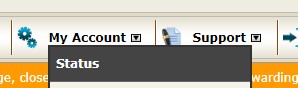
- Under the Current Subscription panel, you will see your subscription payment information. Click on the [Manage payment or Cancel Subscription] link
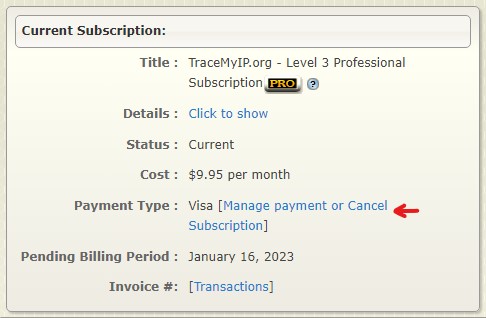
- On the Credit Card Info screen, scroll to the bottom and click on the “Cancel Subscription” link.
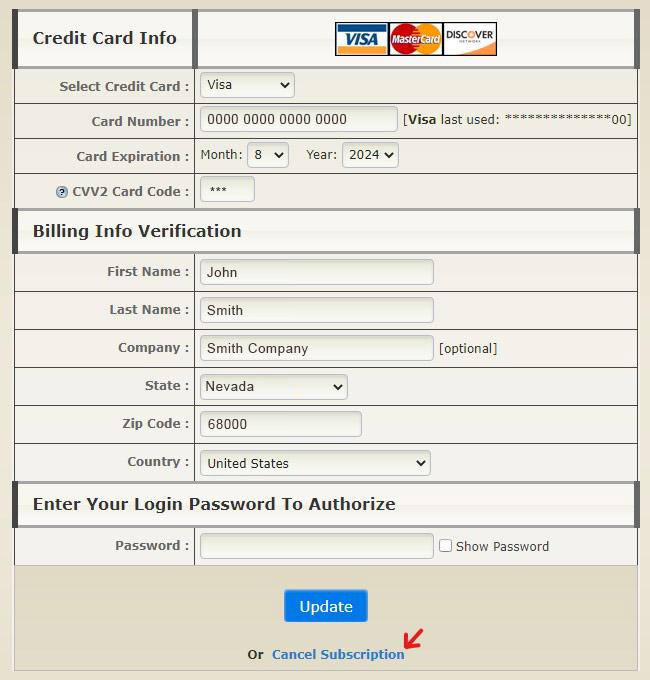
- On the Subscription Cancellation screen, in order to cancel the subscription and completely remove your payment information, please provide your initials, the reason for the cancellation, and your current TraceMyIP password.
Note: By canceling the subscription, your account settings will not be lost. Your accumulated visitor tracker data and settings will also remain intact. However, keep in mind, that you will need to immediately resubscribe using a new form of payment to resume the tracking service as it will be suspended while you are renewing your subscription.
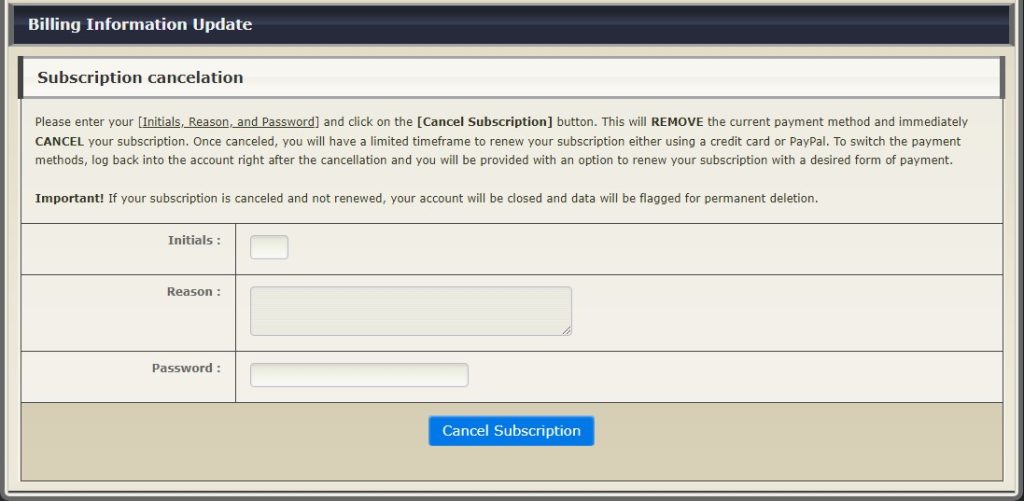
- Click on the Cancel Subscription button. You’ll be automatically logged out after your subscription is canceled and the payment information is removed.
- Now log back into the system and you will be provided with an option to immediately renew your subscription using a desired form of payment, including PayPal payments.
When using PayPal payments, TraceMyIP does not have control of payment outcomes and failures. When there is a subscription payment failure, you will need to update a PayPal payment source to avoid your subscription cancelation. Also, the procedure for upgrading your PayPal-managed subscription is different and requires more steps.
If you already use PayPal subscription payments, you can switch from PayPal to direct credit card payments for a more convenient method of managing your subscription payments.
Who visits your website? Sign up to find out!
