Customer question: How do I determine if a website visitor is using a VPN?
Solution: look for a specific icon indicator on website visitor tracking logs
Detecting VPN or Proxy server utilization by website visitors
TraceMyIP has an automatic feature that lets you see VPN or Proxy services when used by the website visitors. Although these type of services periodically update their IP ranges, the system gets regular updates.When a website visitor is using either a proxy or a VPN service, you will see the following indicator on your visitor logs:
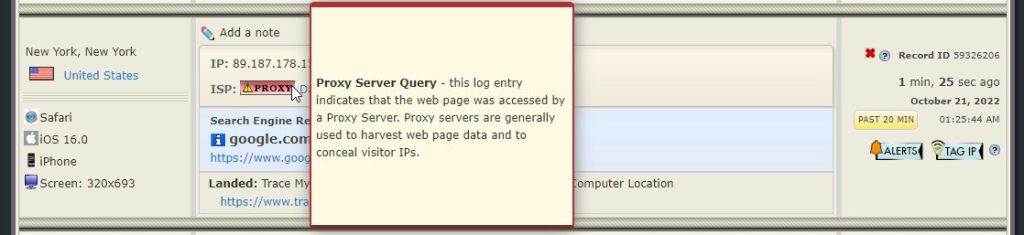
Note: If you are using an IP blocker option, it may not be able to block all 100% of proxies, since some of them are using script bypass techniques in order to obscure their utilization.
You can, however, exclude some limited number of specific IPs from appearing on your logs by using an account IP filtering feature.
It is also worth mentioning that VPN and Proxy servers use floating IP addresses that can change as often as with every page load. These IP addresses do not reflect the actual physical location of a visitor but rather a VPN/Proxy server physical location assignment. The proxy services are designed to conceal the actual visitor location. However, if there’s a threat of significant abuse, with a police warrant it’s possible to get an actual visitor IP address from the Proxy/VPN service provider.
TraceMyIP, however, has a unique feature that allows tracking the same visitor even if an IP address has changed. This feature is always active and does not need adjustments on the user end. You can also set up a visitor activity email alert to receive an email when a tagged visitor accessed your website.